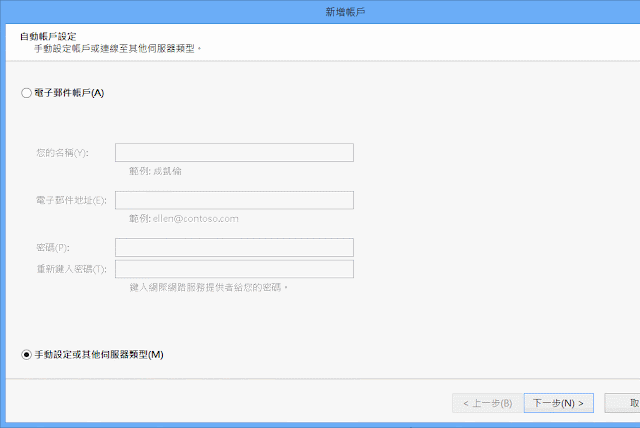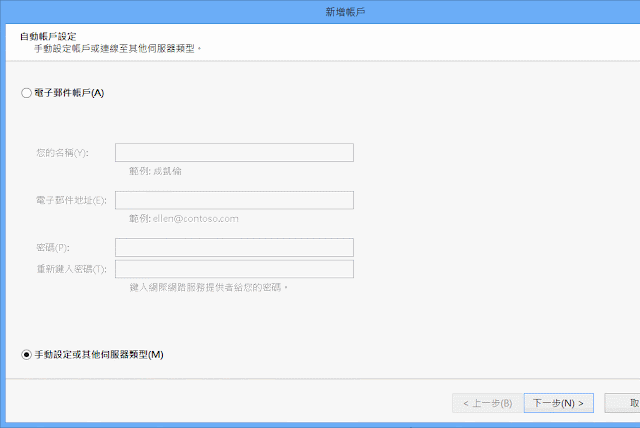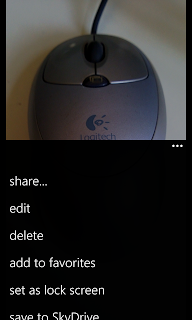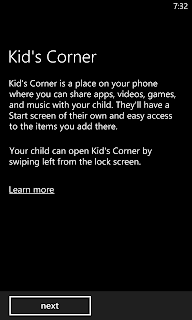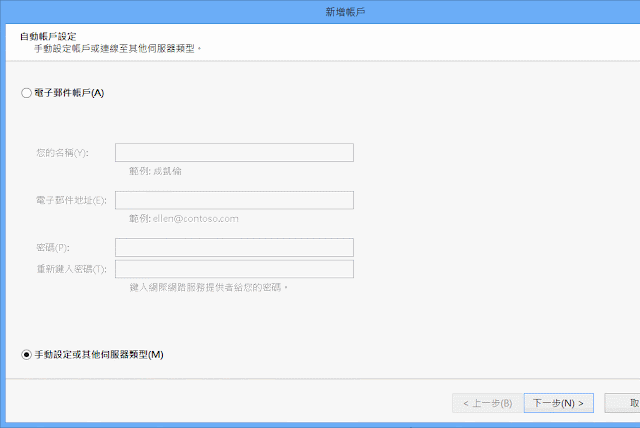
一般webmail (e.g. Google Mail, Outlook.com) 信件帳號可以下列方式簡單設定,Outlook自動偵測型態。
ilearnblog 發表在 痞客邦 留言(0) 人氣(7,076)
Chrome Super Sync Sports: Sync your mobile to your computer to Run! Cycle! Swim! Choose from 50 athletes and get racing! Play solo or challenge friends.
ilearnblog 發表在 痞客邦 留言(0) 人氣(19)

散瞳驗光 (cycloplegic refraction) 的功能是放鬆「長期過度緊用眼」,導致「眼睛睫狀肌 (ciliary muscle) 疲勞」,以獲得真正的眼屈光狀態,檢驗出正確視力。以藥物使睫狀肌麻痺,失去調節以檢驗出正確視力,尤其是在檢驗幼童是否有「假性近視 (pseudo myopia)」,就會先點「短效散瞳劑」,以排除假性近視的因素,檢驗正確度數。長時間眼睛的休息也可以有同樣的效果,但是不知該休息多久?
Youth vision loss or vision instability (measured vision while clearly, while it is not clear), suspected pseudomyopia should cycloplegic refraction be excluded. Once the dilation of regulation disappeared, pseudomyopia restored.
使用散瞳劑可以放鬆睫狀肌到正常視力,但是長時間使用後,除了可能的副作用外,若不點散瞳劑之後,睫狀肌是否又會回到近視的狀態,或是更嚴重?也找不到文獻說明清楚。所以,到底點或不點,有定論嗎?
ilearnblog 發表在 痞客邦 留言(0) 人氣(906)
Transparent cell phone 'will happen near the end of 2013' promises tech company
Read more: http://www.dailymail.co.uk/news/article-2279914/Polytron-Technologies-Transparent-cell-phone-happen-near-end-2013-promises-tech-company.html#ixzz2LXnuN9zr
Follow us:
@MailOnline on Twitter |
DailyMail on FacebookThe company, Polytron Technologies Inc., comes from Taoyuan, Taiwan. It leads worldwide manufacturer of electronic and optical vision glass. Although it's merely a prototype now, but Polytron promises the transparent cell phone will appear at the end of this year. Let's look and see.
ilearnblog 發表在 痞客邦 留言(0) 人氣(4)

If you suddenly want to write something without text editor on your device, try to use WebKit-based browsers: Chrome, Firefox, and Safari.
In the URL line, input:
"data:text/html, <html contenteditable>", then you can edit texts on the page presentation area.
ilearnblog 發表在 痞客邦 留言(0) 人氣(9)
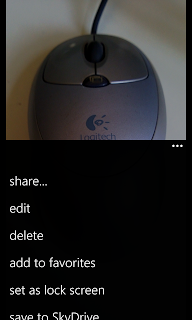
WP8 already improved photo and video functions of the camera and added some interesting features and apps as preload services.
Image Editing: WP8 lets you edit photo directly through your phone. When viewing a photo, select "edit" then you can "rotate", "crop (trim or clip)", or "fix (enhance)" the photo. The following example use "crop" to clip the original photo into the desired area. Finally, press "done" and "save". Obviously, this function is useful while you want to edit your profile photos.
ilearnblog 發表在 痞客邦 留言(0) 人氣(187)
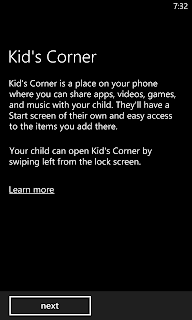
Sometime, I wonder about why MS is so stupid. Why not pay budgets to carry out mimic apps and functions from Apple or Android. Finally, Microsoft is aware to copy right things from competitors and really completes many improvements on WP8.
Take a screenshot: press "lock/power" and "windows home" buttons at the same time. The image is stored in "PHOTOS\albums\screenshots".
ilearnblog 發表在 痞客邦 留言(0) 人氣(19)

Windows Phone 8 is based on the same Windows 8 kernel, Microsoft wants to make UX on smartphones, tablets, laptops and desktops become consistent.
ilearnblog 發表在 痞客邦 留言(0) 人氣(5)
Nokia Lumia 920 (or 820) is equipped with super touch technique from Synaptics.
ilearnblog 發表在 痞客邦 留言(0) 人氣(6)
From
THE NEXT WEB 9 January 2013
Google宣布投入約兩億美元投資西德洲的風力發電,預估可以產生供應超過60,000美國家庭
平均用電量。網頁內容最有趣的就是下圖,可以清楚知道Google到目前為止,投資的再生能源 (renewable energy) 可用於各種用電的數量大小。
 Image credit: Petr Kovar
Image credit: Petr Kovar
希望大家能重視再生能源,不要像「核四」那樣死撐著。錯誤就承認,往前邁進才會成功進步。就像丹麥認清自己問題和缺失,早就努力
利用風力發電,目前占26%,將在2020年提前達到全國電力來源50%來自風力發電的目標,2050年將全面100%以風力發電。因此,丹麥目前是全世界最大的風力發電技術輸出國,丹麥輸出風力發電相關設備到其他國家的金額,高達69億美金(約台幣2068億元)。
ilearnblog 發表在 痞客邦 留言(0) 人氣(23)